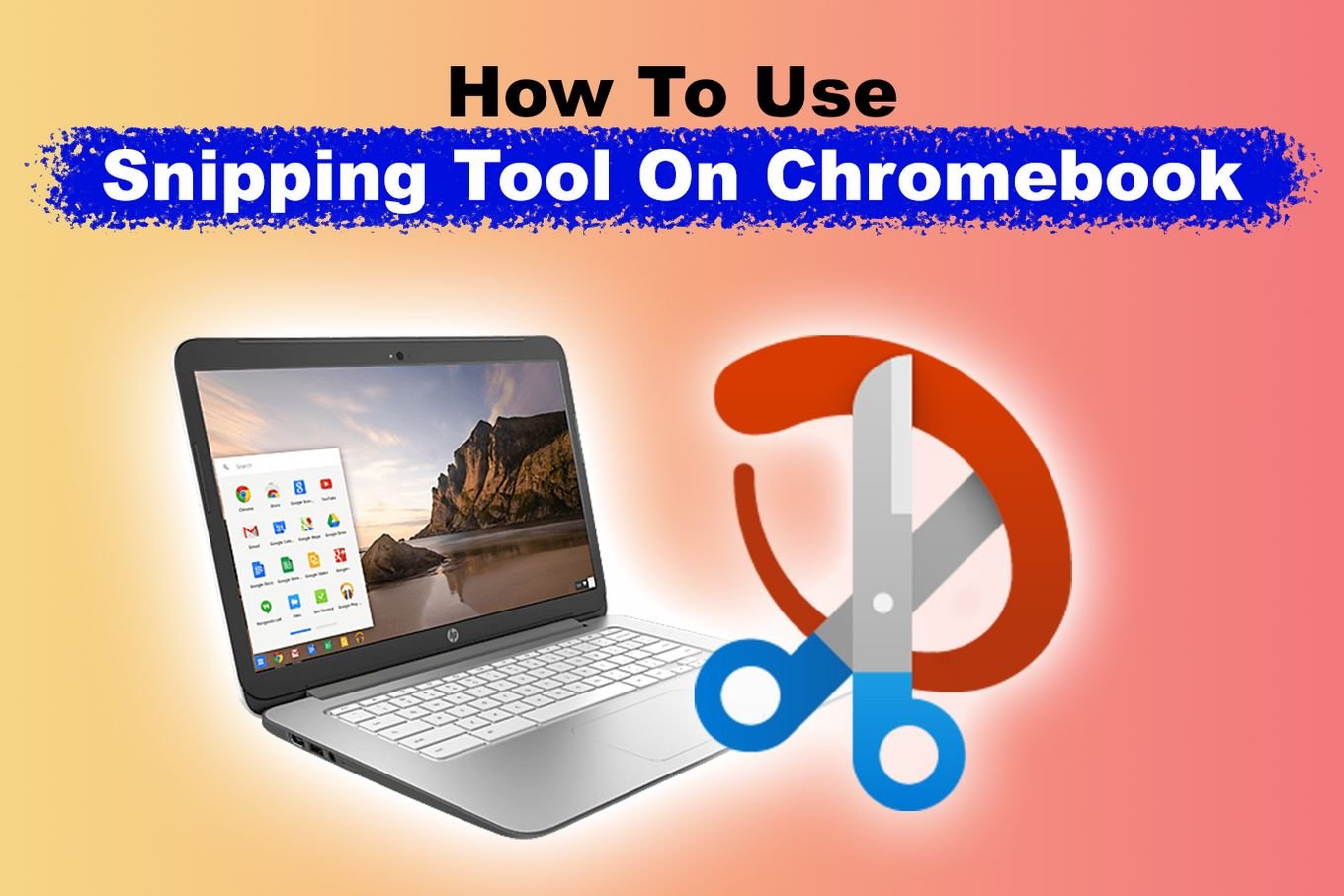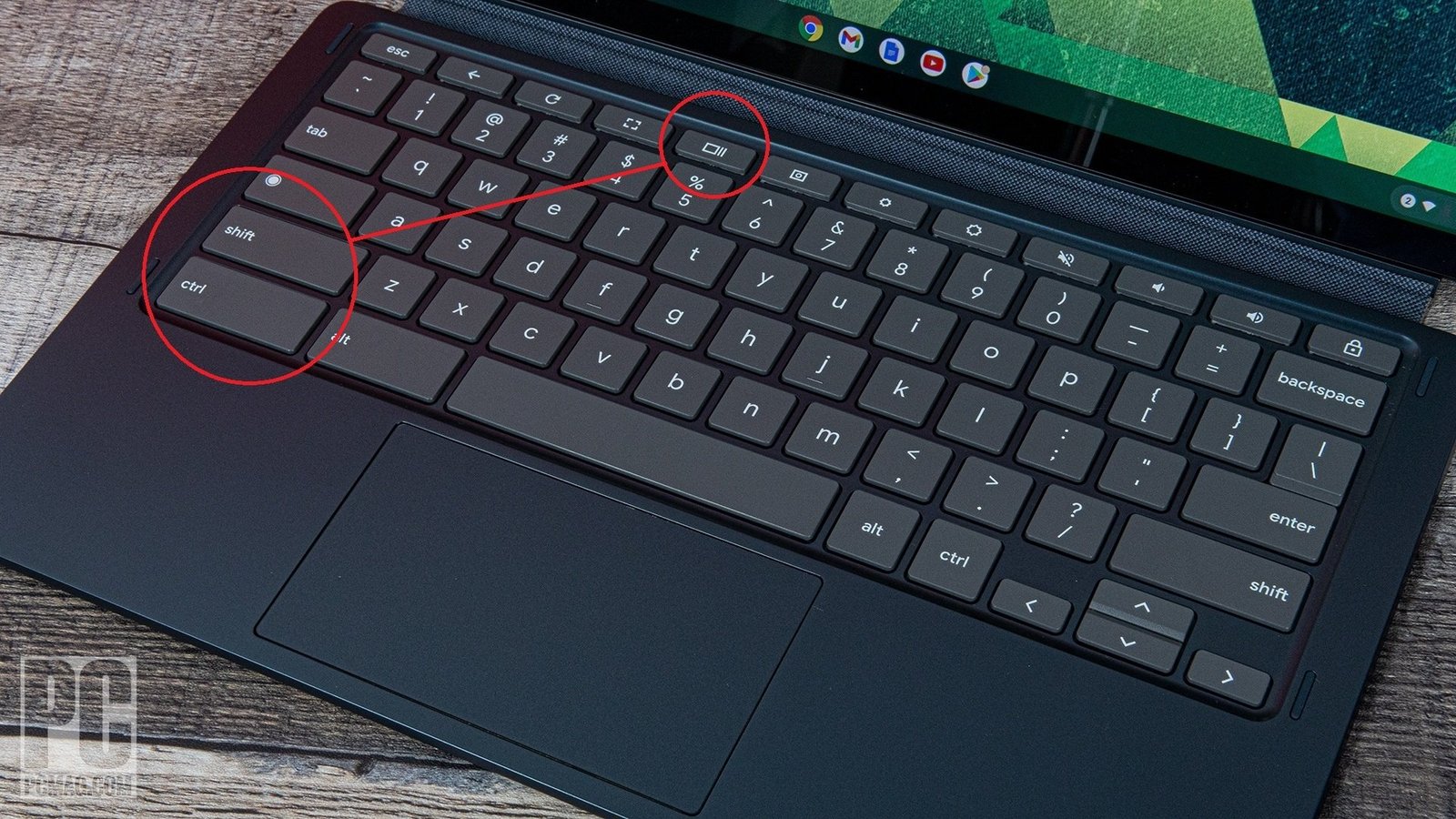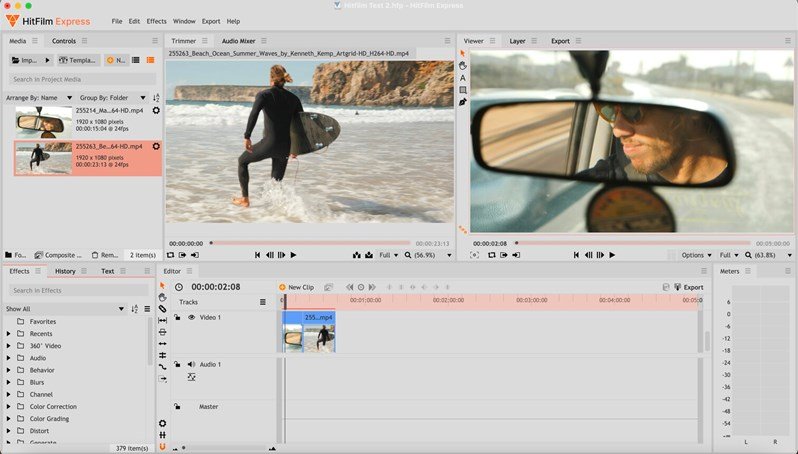Nearly 75% of organizers made their events virtual as a result of the COVID-19 pandemic.
Don’t think that you have to cancel your yearly conference or special event because you can’t meet in person. You can still run a virtual event.
Are you hosting an upcoming event? Whether it’s a remote meeting, a webinar, or a worldwide event, a good remote host keeps the event running smoothly.
Keep reading to learn tips for hosting a remote event.
Plan Ahead
Even a virtual event needs plenty of planning.
What event will you be hosting? Do you have the content prepared? Will you need speakers for the event?
These are some of the questions to ask yourself in the planning stages. You also have to figure out the best time and date to host the event.
Keep in mind time zones when you’re choosing the time. You can also have a recorded link to the event available for those who are unable to attend.
Create a Page for the Virtual Event
Create a webpage that includes all the important information about the event. When promoting the event, it will be easier to provide a link to this webpage where people can learn more about it and register through the link.
Choose a Platform
Another tip is to choose a platform for your event. If you’re hosting a large-scale, professional event, you may want a platform where attendees can purchase tickets and register.
Some event platforms also offer additional functionalities like the ability to do polls, surveys, and Q&A with your audience. They can also provide you with user metrics and analytics.
You can find more information here on choosing the best virtual event platform.
Test and Practice Before the Event
At the very least, you’ll need a computer with a built-in microphone, camera, and high-speed internet connection to host your event. Before the big day, test your computer, audio, camera, and internet connection to make sure everything is in working order.
You should also test right before the event starts to make sure no issues pop up.
In addition, you should test the online platform that you’re using to make sure you’re familiar with it.
Can you add attendees easily? Can you access the Q&A feature? Can you mute and unmute speakers?
It’s going to be awkward if you’re unfamiliar with the online platform and need to spend a few minutes figuring it out in the middle of the event.
What’s more, you should practice your speaking notes before the event. You can even do a practice run of the event. If you have a presentation, you can practice with the presentation to make sure the slides and information are all in place.
Your Location and Background Noise
If you do a practice run, take note of your location and background. Can you hear the dog barking in the background as you’re speaking? Make sure you’re in a quiet, well-lit location.
Also, make sure you turn off your notifications during the event so that your laptop isn’t pinging every minute.
How is your background? Does it contain a lot of clutter and objects that may be distracting to viewers?
If you’re sitting near or in front of a window, does the lighting affect the quality of the video? If possible, sit in front of a neutral, tidy background.
What’s more, check how your head and face are positioned in the camera. You don’t want part of your head to be cut off. You should also look right into the camera.
Also, make sure you are professionally dressed for the event.
Send Reminders and Notifications
It’s easy to forget a virtual event, especially because you don’t have to leave the house to attend it. That’s why it can help to send reminder emails or notifications of your event.
You can also use social media to promote and share information about the event. You can create a hashtag for the event and encourage users to use it regarding the event.
Interact With Your Audience
During the event, you want to engage your audience, just like you would in an in-person event. However, this can be difficult when it’s a virtual platform and your attendees are miles away.
However, there are ways you can interact with viewers. For example, you can encourage attendees to share on social media using an event hashtag.
Throughout the event, you can set up Q&As, polls, or surveys to ask the audience questions. You can even do trivia questions and give out prizes for the winners to make things fun.
You can switch things up and create breakout rooms during the event.
If you’re presenting, make sure you incorporate images in your slides instead of too much text.
You might also want to enable the chat feature so that attendees can ask questions, answer questions, and give feedback throughout the event.
Follow up After the Event
The remote event is done–but there is more work to be done. You should follow up after the event and thank your attendees for participating.
You can also provide the link to the recording and any resources that you’d like to share about the event.
Ask for Feedback
Our final tip is to ask participants for feedback after the event. You can send out a survey to learn what attendees liked about the event and what they would like to improve.
With this feedback, you can work to make your next virtual event an even better experience.
Being a Successful Remote Host
A good remote host knows how to keep the event flowing and how to engage an audience whether in person or virtual. With the right planning, preparation, and practice, you can make your next remote event a success.
Want to learn more business tips? Check out more articles in our blog.