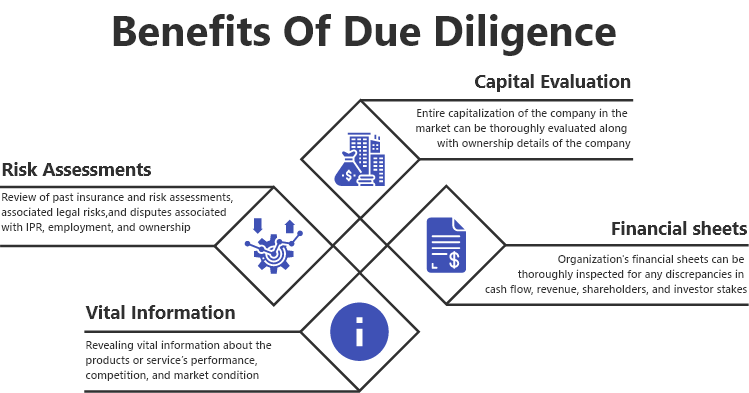Networking is a foundational skill for IT professionals, and mastering IP static routing (enrutamiento estático IP) is essential for designing and managing efficient computer networks. The topic “15.6.4 Módulo Quiz – Enrutamiento Estático IP” likely comes from a networking course or certification module, such as the Cisco Networking Academy’s CCNA curriculum, and focuses on evaluating your understanding of static routing principles, configuration, and troubleshooting.
In this comprehensive guide, we’ll break down what static routing is, why it’s important, how it’s implemented, and key takeaways for a quiz or exam like 15.6.4.
What is Static IP Routing?
Static IP routing is the process of manually configuring routing entries on a router or network device. Unlike dynamic routing protocols (like RIP, OSPF, or EIGRP) that automatically exchange information between routers, static routing relies on administrators to manually specify network paths.
A static route defines:
-
The destination network (subnet)
-
The subnet mask
-
The next-hop IP address or exit interface
This allows network packets to travel a specific, pre-determined path.
Why Use Static Routing?
Static routing is commonly used for:
-
Simplicity: Perfect for small networks that don’t require the complexity of dynamic protocols.
-
Security: Reduces automatic route advertisements, minimizing exposure to malicious attacks.
-
Control: Gives administrators total control over traffic flow, useful for specific network designs.
-
Backup Routes: Often used as “floating static routes,” which act as failover paths if dynamic routes fail.
-
Stability: Static routes don’t change unless manually updated, reducing unexpected network behavior.
Key Concepts to Understand for the Quiz
If your coursework includes a module like 15.6.4, here are the critical concepts you need to know:
1. Routing Table Basics
Routers maintain a routing table to decide where to forward packets. Each entry includes:
-
Destination network address
-
Subnet mask
-
Next-hop IP or exit interface
-
Administrative distance (AD) and metric
2. Administrative Distance (AD)
Administrative distance is the trustworthiness of a route. Static routes have a default AD of 1, meaning they take precedence over most dynamically learned routes.
3. Static Route Configuration Command
On Cisco devices, a static route is configured using:
Example:
This means that to reach the 192.168.2.0/24 network, the router should forward packets to 192.168.1.2.
4. Directly Connected Networks
A router automatically knows routes to directly connected subnets (interfaces configured with an IP address). Static routes are necessary to reach remote networks.
5. Default Routes (Gateway of Last Resort)
A default static route is used when no other specific route exists. It’s configured as:
6. Floating Static Routes
A floating static route is given a higher administrative distance so it only activates if the primary route fails.
Example:
Here, “10” is the AD, so this route is used only if dynamic routes (AD < 10) fail.
Advantages and Disadvantages of Static Routing
| Advantages | Disadvantages |
|---|---|
| Easy to configure in small networks | Time-consuming in large networks |
| Predictable and secure paths | No automatic failover (without floating routes) |
| No bandwidth used for routing protocol traffic | Must be updated manually if topology changes |
| Great for stub networks | Prone to misconfiguration errors |
When to Use Static Routing
-
Small branch office networks
-
Stub networks with a single exit point
-
Edge networks where control and security are priorities
-
Backup links for redundancy
Troubleshooting Static Routing
The quiz will likely include troubleshooting questions. Here’s a simple checklist:
-
Check Interface Status: Ensure router interfaces are up (
show ip interface brief). -
Ping Next-Hop: Test reachability of the next-hop address.
-
Verify Routing Table: Use
show ip routeto confirm the static route is installed. -
Check Administrative Distance: Ensure a floating static route’s AD is configured correctly.
-
Confirm Subnet Masks: Misconfigured masks can break connectivity.
Example Network Scenario
Imagine three routers (R1, R2, R3) connected in series:
-
R1: 192.168.1.1/24
-
R2: 192.168.1.2/24 (connected to R1) and 192.168.2.1/24 (connected to R3)
-
R3: 192.168.2.2/24
To allow R1 to reach R3:
To allow R3 to reach R1:
This demonstrates how static routes ensure connectivity between networks.
Best Practices for Learning Static Routing
-
Practice with Packet Tracer or GNS3
Simulating labs is essential for passing quizzes like 15.6.4. -
Memorize Commands
Focus on theip routecommand syntax and variations. -
Understand Network Topology
Visualizing networks makes troubleshooting easier. -
Mix Static and Dynamic Routing
Learn hybrid approaches to see how static routes interact with dynamic protocols.
Conclusion
The 15.6.4 módulo quiz – enrutamiento estático ip focuses on your ability to configure, verify, and troubleshoot static routes in a network. Mastering static routing is crucial not only for passing networking courses but also for building strong fundamentals in IT careers. While dynamic routing protocols are essential for large-scale networks, understanding static routing provides a foundation for network stability, control, and security.
If you’re preparing for this module, focus on:
-
The
ip routecommand and its parameters -
Configuring default and floating routes
-
Troubleshooting routing tables and connectivity
-
Understanding administrative distance
With hands-on practice and theory, you’ll be well-prepared for any quiz or certification test.