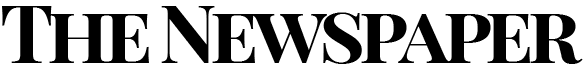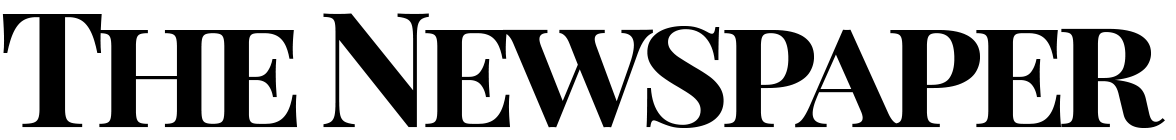While many AI tools can remove an emoji, no AI can restore the original face hidden underneath. The pixel data for the covered facial features is permanently gone when an emoji is added and the photo is saved. AI uses “generative fill” to intelligently analyze the surrounding area and create a realistic-looking reconstruction, but this is an educated guess, not a recreation of the original face.
How AI recreates the face
When you use an AI tool to remove an emoji, it relies on a process called “inpainting.”
- AI Analysis: The AI analyzes the visible parts of the face, skin tone, hair, and background.
- Generative Fill: The tool then fills the empty, emoji-shaped hole with a new image of a face that matches the surrounding pixels.
- Result: The result is a seamless reconstruction that fits the photo, but it is an AI-generated creation, not the original image.
AI tools for removing emojis
Several AI-powered tools can remove an emoji and fill in the covered area with an AI-generated face. You can use these online, in dedicated apps, or with advanced software like Photoshop.
Web-based tools
- Media.io: An online tool with an “AI Face Emoji Remover” that uses a brush to select the emoji, which is then removed and replaced by a reconstructed face.
- OpenArt: Offers a free, web-based tool with a “Magic Erase” feature that uses AI inpainting to remove objects like emojis and fill in the missing parts.
- AniEraser: A web and mobile tool that uses AI to detect and remove unwanted objects and stickers from photos and videos.
- Unwatermark.AI: A simple, free, browser-based tool to remove emojis without registration.
Photo editing software
- Adobe Photoshop: Professional software with advanced tools, including “Content-Aware Fill,” that can remove objects and intelligently fill the space. It is ideal for high-resolution images or complex backgrounds.
- Canva: Its “Magic Eraser” feature uses AI to remove objects from photos. You simply brush over the emoji, and the AI erases it.
How to remove an emoji from a photo
- Select a tool: Choose an AI-powered object remover from the options above. Web-based tools are fastest for a quick fix.
- Upload the image: Add your photo to the tool’s interface.
- Use the eraser or brush tool: Select the area of the emoji to be removed.
- Process and download: Run the AI tool to remove the emoji. Once processed, you can download the final, emoji-free photo.