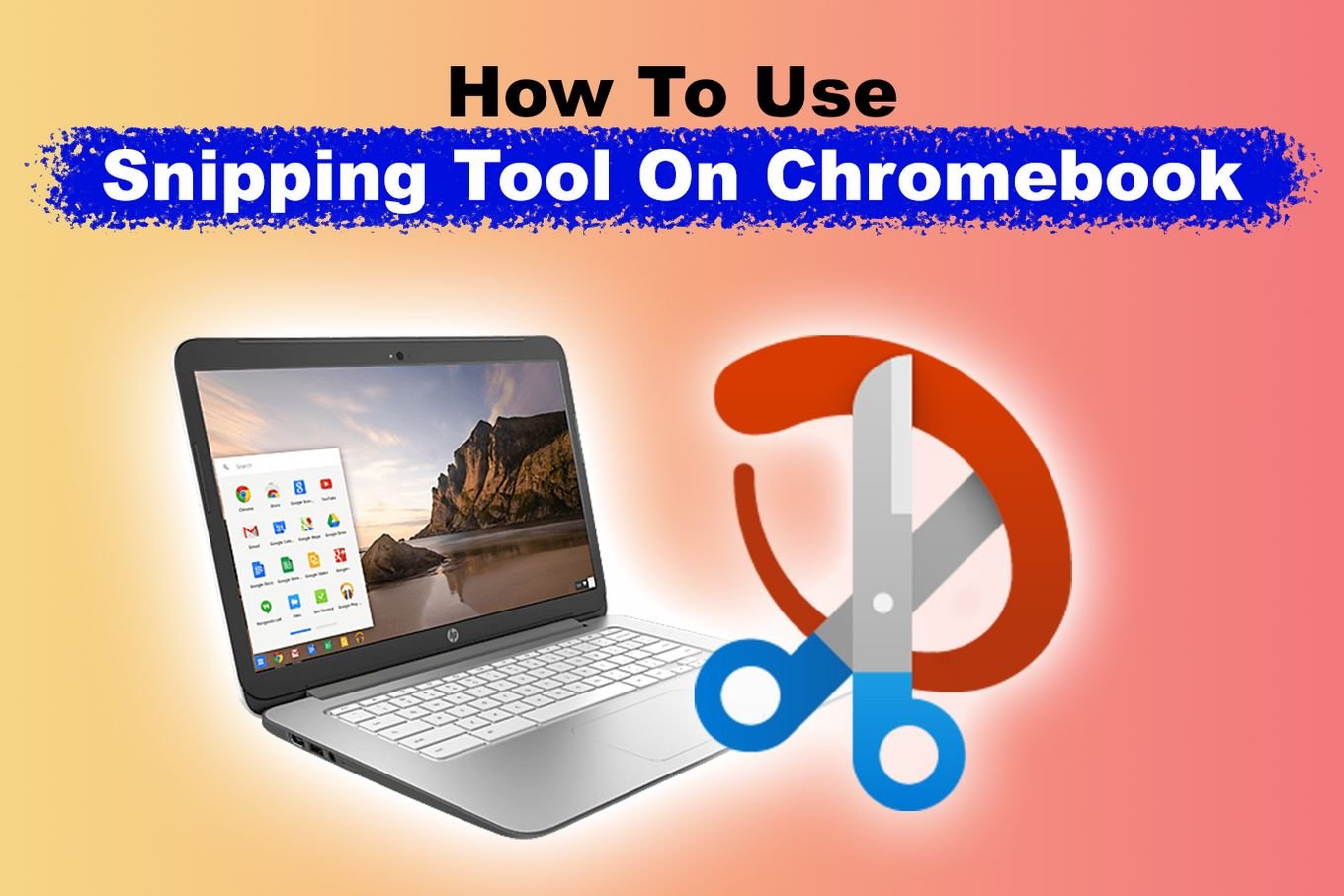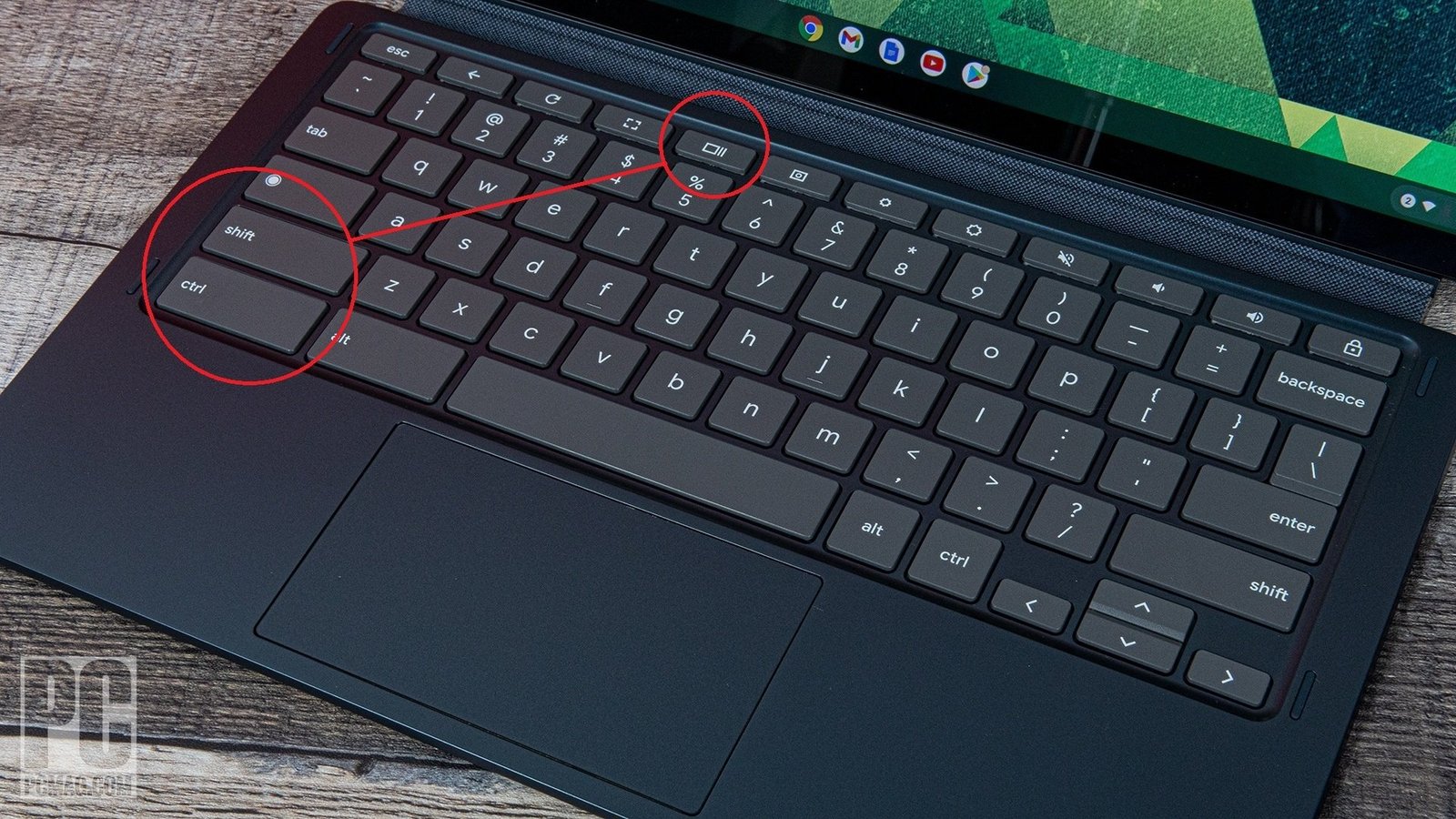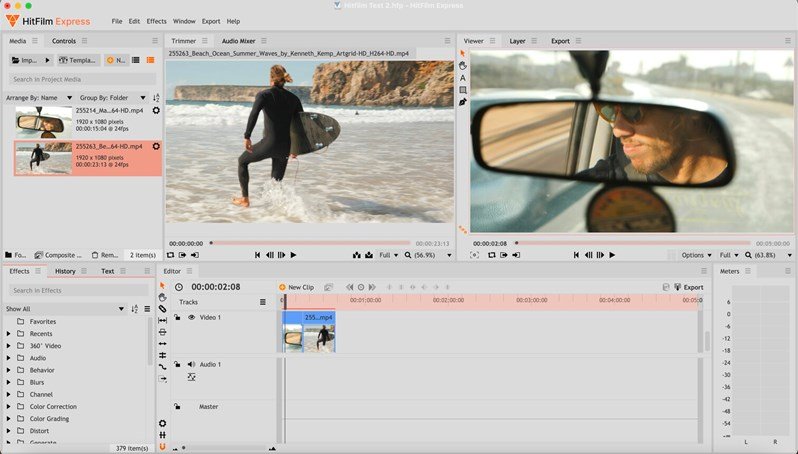The ProStar NH58AF1 is a high-performance laptop designed for gaming, multimedia editing, and professional computing tasks. To ensure that this laptop performs at its best, it’s crucial to understand the types of memory that are compatible with it. Memory, or RAM (Random Access Memory), plays a critical role in determining how efficiently a laptop can handle multiple applications, process data, and run intensive programs. Below, we explore the types of memory compatible with the ProStar NH58AF1 and provide insights to help users optimize their system.
1. Understanding the ProStar NH58AF1 Memory Requirements
The ProStar NH58AF1 is equipped with a powerful motherboard and CPU that support specific types of RAM. To ensure compatibility and optimal performance, users must consider the following technical aspects of the memory modules:
- DDR4 Technology: The NH58AF1 is built to support DDR4 (Double Data Rate 4) RAM, which is the fourth generation of DDR memory. DDR4 offers faster data transfer rates, improved efficiency, and lower power consumption compared to its predecessor, DDR3.
- SO-DIMM Form Factor: The ProStar NH58AF1 uses SO-DIMM (Small Outline Dual Inline Memory Module) memory. SO-DIMM modules are compact and designed specifically for laptops and small-form-factor computers.
- Clock Speeds: The laptop supports RAM with varying clock speeds, typically ranging from 2400 MHz to 3200 MHz. Higher clock speeds can improve system responsiveness and performance in demanding tasks.
- Capacity: The ProStar NH58AF1 supports dual-channel memory configurations, with a maximum capacity of up to 64 GB (2 x 32 GB modules). The actual amount of RAM needed depends on the user’s workload and intended use.
2. Compatible Memory Types
To upgrade or replace the memory in the ProStar NH58AF1, it’s essential to choose modules that meet the laptop’s specifications. Below are the types of memory compatible with this model:
a) Standard DDR4 SO-DIMM Modules
- These are the most common RAM modules compatible with the NH58AF1.
- Available in a range of capacities, typically from 4 GB to 32 GB per module.
- Ideal for general computing tasks, gaming, and multimedia editing.
b) High-Performance DDR4 SO-DIMM Modules
- Designed for users who require top-tier performance, such as gamers or professionals running resource-intensive software.
- Features include higher clock speeds (e.g., 3000 MHz or 3200 MHz) and lower latency.
- Modules from brands like Corsair Vengeance and G.Skill Ripjaws are popular choices for such upgrades.
c) Low-Voltage DDR4 SO-DIMM Modules
- Operate at lower voltages (1.2V instead of the standard 1.35V), reducing power consumption and heat generation.
- Ideal for users seeking energy efficiency without compromising performance.
- Suitable for extended battery life in portable use cases.
d) Dual-Channel Kits
- Dual-channel configurations enhance memory bandwidth and overall system performance.
- Upgrading to matched pairs (e.g., two 8 GB modules instead of one 16 GB module) ensures better data flow between the CPU and RAM.
3. Factors to Consider When Upgrading Memory
a) Compatibility Checks Before purchasing RAM for the ProStar NH58AF1, verify compatibility with the system’s specifications. Check the laptop’s user manual or manufacturer’s website for a list of recommended modules.
b) Capacity Requirements Determine the amount of RAM needed based on usage:
- 8 GB: Sufficient for light multitasking, web browsing, and basic productivity.
- 16 GB: Optimal for gaming, video editing, and moderate multitasking.
- 32 GB or more: Necessary for heavy workloads like 3D rendering, software development, or virtual machine usage.
c) Clock Speed and Latency Choose memory with a clock speed supported by the laptop’s motherboard. Lower latency (measured in CAS timings) results in faster data access, which is beneficial for performance-critical tasks.
d) Trusted Brands Stick to reputable brands such as Crucial, Kingston, Corsair, or G.Skill. These manufacturers provide reliable RAM modules and often include lifetime warranties.
4. Installation and Configuration
Upgrading the memory in the ProStar NH58AF1 is straightforward, but it requires careful handling. Here’s a step-by-step guide:
- Turn Off and Disconnect Power: Shut down the laptop, unplug the charger, and remove the battery (if applicable) to prevent electrical damage.
- Access the RAM Slots: Use a screwdriver to open the back panel of the laptop. Locate the RAM slots, which are typically near the CPU.
- Install the RAM: Align the notch on the RAM module with the slot, insert it at an angle, and press down until it clicks into place.
- Close and Test: Replace the back panel, reconnect power, and boot the system. Verify that the new memory is recognized in the BIOS or operating system.
5. Benefits of Upgrading Memory
Upgrading the RAM in the ProStar NH58AF1 can significantly improve its performance:
- Faster Multitasking: Run multiple applications smoothly without lag.
- Enhanced Gaming Experience: Boost frame rates and reduce load times in modern games.
- Improved Productivity: Handle large datasets and resource-intensive applications with ease.
- Future-Proofing: Equip the laptop for demanding software and operating system updates.
Conclusion
The ProStar NH58AF1 is a versatile laptop that benefits greatly from compatible memory upgrades. By choosing the right DDR4 SO-DIMM modules with appropriate capacity, clock speeds, and latency, users can unlock the full potential of their device. Whether for gaming, professional work, or casual use, ensuring proper memory compatibility is a vital step toward achieving optimal performance and reliability.