In the fast-paced world of digital communication, sending an email in haste can lead to regret. Whether it’s a typo, an attachment forgotten, or the wrong recipient, knowing how to recall a message in Yahoo can be a lifesaver. Yahoo Mail, one of the oldest and most popular email services, has evolved over the years, but its features for message retraction are somewhat limited compared to competitors like Gmail or Outlook. This comprehensive guide will delve into everything you need to know about how to recall a message in Yahoo, including the built-in options, limitations, third-party alternatives, and best practices to avoid the need for recall in the first place. By the end, you’ll be equipped with the knowledge to handle those “oops” moments effectively.
Understanding Message Recall in Email Services
Before diving into the specifics of how to recall a message in Yahoo, it’s essential to clarify what “recall” means. In email terminology, recalling a message typically refers to retracting an email after it has been sent and potentially delivered to the recipient’s inbox. This is different from “undo send,” which is a delay mechanism that holds the email for a short period (usually seconds) after you hit send, allowing you to cancel it before it’s actually dispatched.
Yahoo Mail, launched in 1997, serves millions of users worldwide with its free and premium plans. According to Wikipedia, Yahoo Mail boasts over 225 million active users, making it a staple for personal and professional communication [Wikipedia link: https://en.wikipedia.org/wiki/Yahoo_Mail]. However, unlike Microsoft Outlook’s robust recall feature (which works within the same Exchange server), Yahoo doesn’t offer a true recall option for emails that have already left your outbox and reached the recipient. This is confirmed by Yahoo’s official help resources, which state that sent emails cannot be recalled once dispatched.
That said, there are workarounds and limited features that mimic recall functionality, especially in the mobile app. Let’s explore these in detail.

Does Yahoo Mail Have a Built-in Recall Feature?
The short answer is no—at least not in the traditional sense. If you’re using the web version of Yahoo Mail (via mail.yahoo.com), there is no “undo send” or recall button available after sending an email. Once the message is sent, it’s gone, and the only action you can take is to delete it from your Sent folder, which doesn’t affect the recipient’s copy.
However, the Yahoo Mail mobile app (available for iOS and Android) provides a brief window for undoing a send. After composing and sending an email, a notification or “Undo” button appears at the bottom of the screen for about 3-5 seconds. Tapping this button immediately retracts the message, converting it back to a draft for editing or deletion. This feature is handy for quick corrections but requires you to act fast—missing the window means the email is permanently sent.
To enable or use this in the mobile app:
- Open the Yahoo Mail app on your smartphone.
- Compose your email as usual.
- Tap “Send.”
- Look for the “Undo” toast notification at the bottom.
- Tap “Undo” within the 3-5 second timeframe to recall the message.
Keep in mind that this isn’t a true recall; it’s more of a delay in sending. If the recipient’s email server has already received the message (which can happen almost instantly), the undo won’t pull it back. For users wondering how to recall a message in Yahoo on desktop, you’ll need to turn to third-party solutions, as the web interface lacks this capability entirely.
Step-by-Step Guide: How to Recall a Message in Yahoo Using Third-Party Tools
Since native options are limited, many users rely on email clients or apps that integrate with Yahoo Mail via IMAP or POP3 protocols. These tools often include customizable “undo send” delays, giving you more time to reconsider. Here’s how to recall a message in Yahoo using popular alternatives:
- Using Mailbird:
- Download and install Mailbird (a free email client for Windows).
- Add your Yahoo account by entering your credentials.
- Go to Settings > Composing > Sending.
- Enable “Undo Send” and set the delay (up to 30 seconds).
- After sending, an “Undo” button appears for the chosen duration. Click it to recall the message.
- Using Spike:
- Install the Spike app (available for desktop and mobile).
- Connect your Yahoo account.
- Compose and send your email.
- Right-click the sent message or tap the three dots, then select “Unsend Message.” This works within 10 seconds.
- Using Edison Mail:
- Download Edison Mail (mobile-focused but with desktop support).
- Link your Yahoo account.
- Enable “Undo Send” in settings.
- After sending, tap “Undo” in the notification to recall.
These tools essentially delay the actual sending process, holding the email in a queue. For more insights on unsending emails across platforms, check out this Medium article: The Best Way To Unsend Email in Gmail, Outlook, Yahoo.
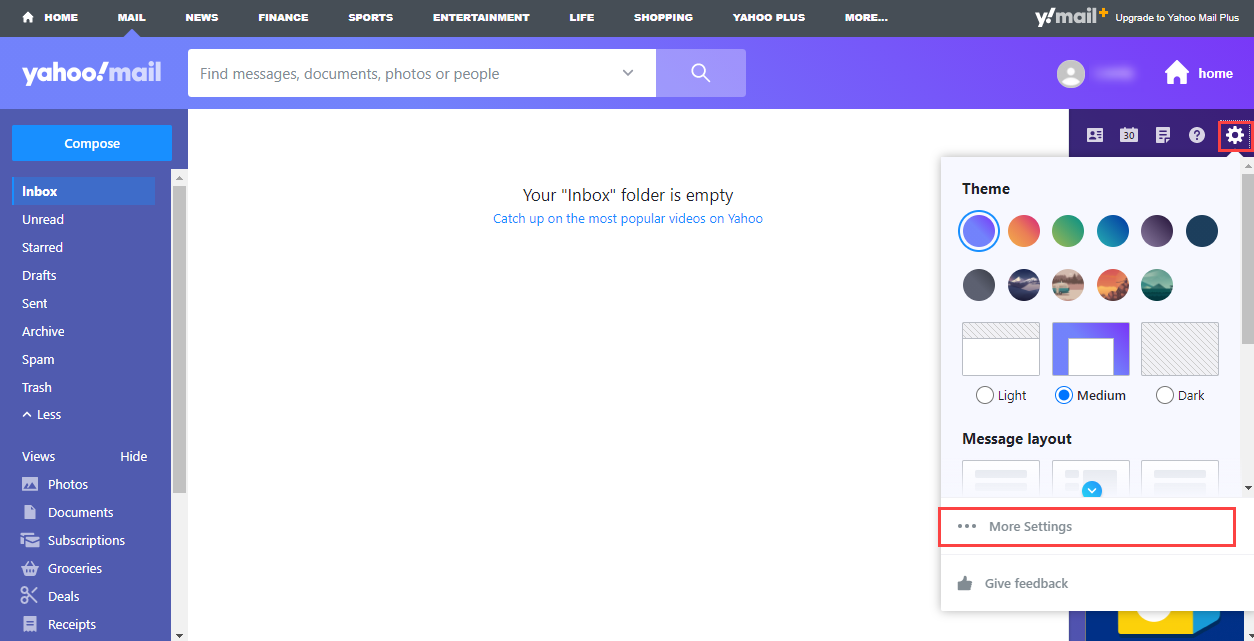
Limitations and Risks of Recalling Messages in Yahoo
While learning how to recall a message in Yahoo is useful, it’s not foolproof. Key limitations include:
- Time Sensitivity: The mobile app’s 3-5 second window is too short for many users.
- No Guarantee: If the email has been delivered and read, recall won’t work. Recipients using fast servers might see it before you can act.
- Compatibility Issues: Third-party tools require IMAP access, which Yahoo supports, but enabling it might involve security settings changes.
- Privacy Concerns: Recalling doesn’t notify the recipient, but if they’ve already opened it, traces might remain.
Additionally, Yahoo’s help pages emphasize prevention: Always save drafts, double-check recipients, and use features like auto-save to avoid mishaps.
Best Practices to Avoid Needing to Recall Messages
Prevention is better than cure. Here are tips to minimize errors:
- Proofread Thoroughly: Read your email aloud or use tools like Grammarly.
- Use Delay Features: In third-party clients, set longer undo periods.
- Blind Carbon Copy (BCC): For mass emails, avoid exposing addresses.
- Test Sends: Send to yourself first for important messages.
- Update Yahoo Settings: Enable two-factor authentication and review sent emails regularly.
For a deeper dive into email etiquette and features, refer to this Medium post: How to Unsend Emails on Gmail, Yahoo, and Outlook.
Advanced Alternatives and Future Outlook
If you frequently need recall functionality, consider switching to services like Gmail, which offers up to 30 seconds of undo send natively. Yahoo might introduce better features in future updates, given user demands. As of 2025, integrations with AI tools for email composition could reduce errors altogether.
Another Wikipedia resource for context on Yahoo’s evolution: Yahoo.
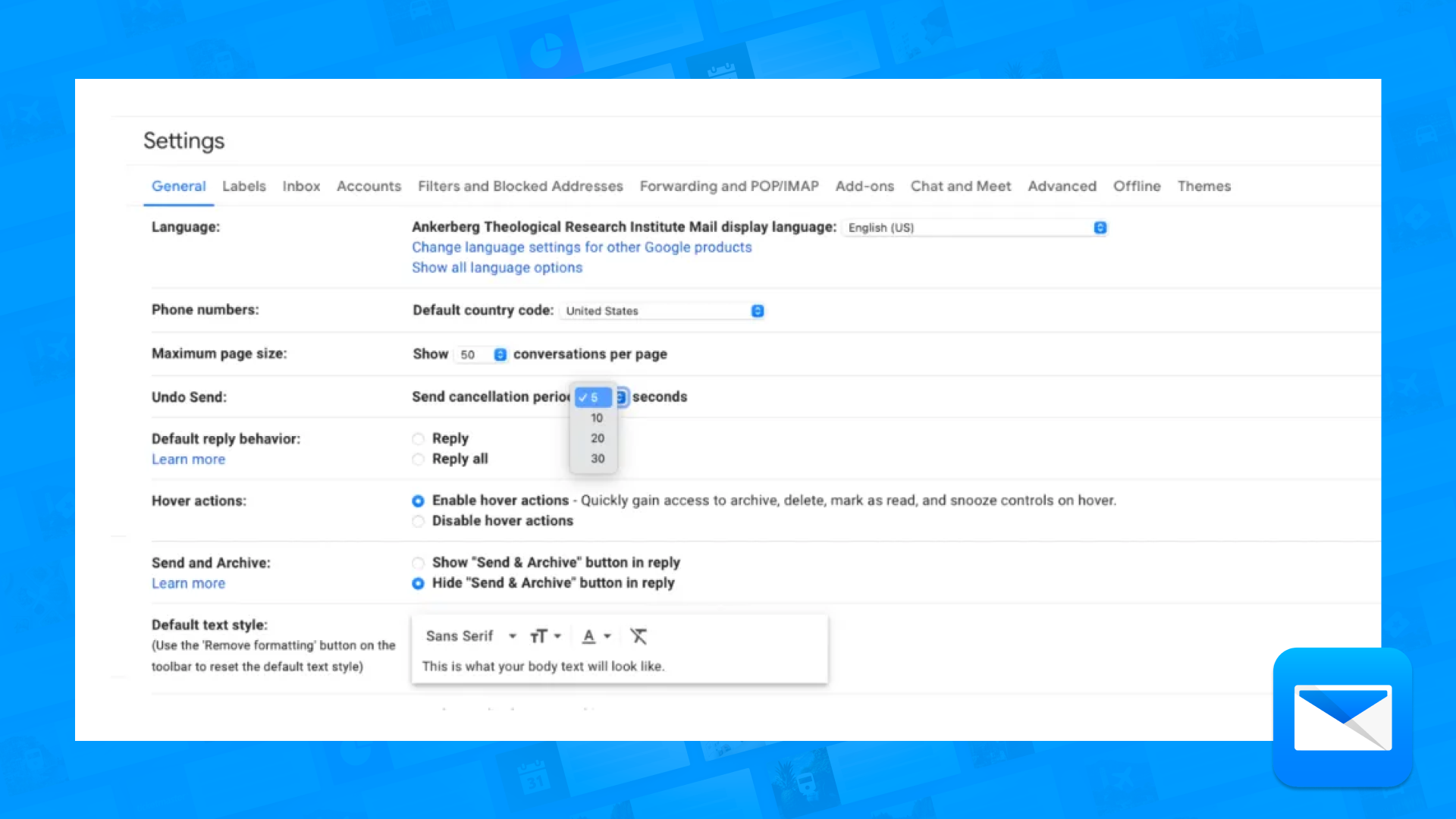
FAQ: Common Questions About How to Recall a Message in Yahoo
Q1: Is there a way to recall a message in Yahoo web mail? A: No, the web version doesn’t support recall or undo send. Use the mobile app or third-party clients for limited options.
Q2: How long do I have to undo a send in the Yahoo Mail app? A: You have about 3-5 seconds after sending to tap the “Undo” button.
Q3: What if the recipient has already read the email? A: Recall won’t work; the message can’t be pulled back once delivered and opened.
Q4: Are there any free tools for better recall in Yahoo? A: Yes, apps like Mailbird and Spike offer free tiers with customizable undo delays.
Q5: Can I enable undo send in Yahoo settings? A: Not natively in Yahoo, but third-party integrations can provide this feature.
