Introduction
PayPo is a popular buy now, pay later (BNPL) service in Poland, allowing users to make online purchases and defer payments for up to 30 days or split them into installments without immediate costs. With over a million active users, it’s integrated into thousands of online stores. Logging into your PayPo account, or “PayPo Logowanie,” is essential for tracking purchases, checking payment statuses, and settling bills. This article provides a detailed, step-by-step overview of the process, based on official resources and user guides.
What is PayPo?
PayPo enables shoppers to buy products online and pay later, giving them time to check items before committing funds. It’s available in over 30,000 Polish online stores and supports payments via app or website. Users can repay the full amount within 30 days at no extra cost or opt for installments. The service is particularly useful for avoiding upfront payments and managing cash flow. According to Cybersource, PayPo is Poland’s leading BNPL method, emphasizing convenience and security. It’s free for timely repayments, with fees only for extensions or late payments.
How to Register for a PayPo Account
Before logging in, you need an account. Registration is quick and can be done via the website or mobile app. Visit https://panel.paypo.pl/registration/ to start. Enter your email address and phone number, add a promo code if available, and accept the terms and conditions. You’ll receive a verification code via SMS or email to confirm.
Alternatively, registration often happens during your first purchase. When checking out in a participating store, select PayPo as the payment method. If you’re new, provide basic details like name, PESEL number, and contact info. PayPo verifies your information in seconds, and upon approval, confirms the transaction via SMS or app push notification—no bank login required. After the first transaction, you’ll get an email with a link to activate your account and a temporary password. Click the link, set a new secure password, and your Panel Klienta (Client Panel) is ready. Download the PayPo app from Google Play for mobile access, where you can confirm orders with one tap.
Step-by-Step Guide to PayPo Logowanie
Logging in is straightforward once registered. Go to the official login page at https://paypo.pl/home/zaloguj. In the LOGIN field, enter the email address used during registration or first purchase. Click “Dalej” (Next). On the next screen, input your password and submit. For added security, you might receive a one-time code via SMS.
Via the app: Open the PayPo app, enter your email and password, or use biometric authentication like fingerprint or face ID if enabled. The app streamlines logins for faster order confirmations without re-entering details. If you’re logging in for the first time post-registration, use the temporary password from the activation email and change it immediately.
Features Available After Login
Once logged in, the Client Panel displays your purchase history, payment statuses, and due dates. You can pay bills directly, view invoices, and manage returns. The app offers push notifications for reminders and allows generating a virtual PayPo card for in-store or online use. Track installments, request extensions, or contact support. Logging in daily via the app can earn rewards in promotions, like lotteries for vouchers.
Security Features and Best Practices
PayPo prioritizes security with SMS verification, encrypted data, and no need for bank details during transactions. Use a strong, unique password and enable two-factor authentication if available. Avoid public Wi-Fi for logins and monitor your account for unauthorized activity. The service complies with Polish financial regulations, ensuring data protection.
Troubleshooting Common Login Issues
Forgot your password? On the login page, click “Nie pamiętasz hasła?” (Forgot password?) and follow prompts to reset via email. If email isn’t received, check spam folders or contact support at pomoc@paypo.pl. Account not activated? Complete a purchase first, as it triggers full access. For app issues, ensure it’s updated and your device meets requirements. If locked out, wait or reach out to customer service.
Conclusion
PayPo logowanie simplifies managing deferred payments, offering flexibility for online shoppers. By following these steps, you can securely access your account and enjoy hassle-free shopping. Always repay on time to maintain good standing and avoid fees. For more details, visit PayPo’s help center or app.

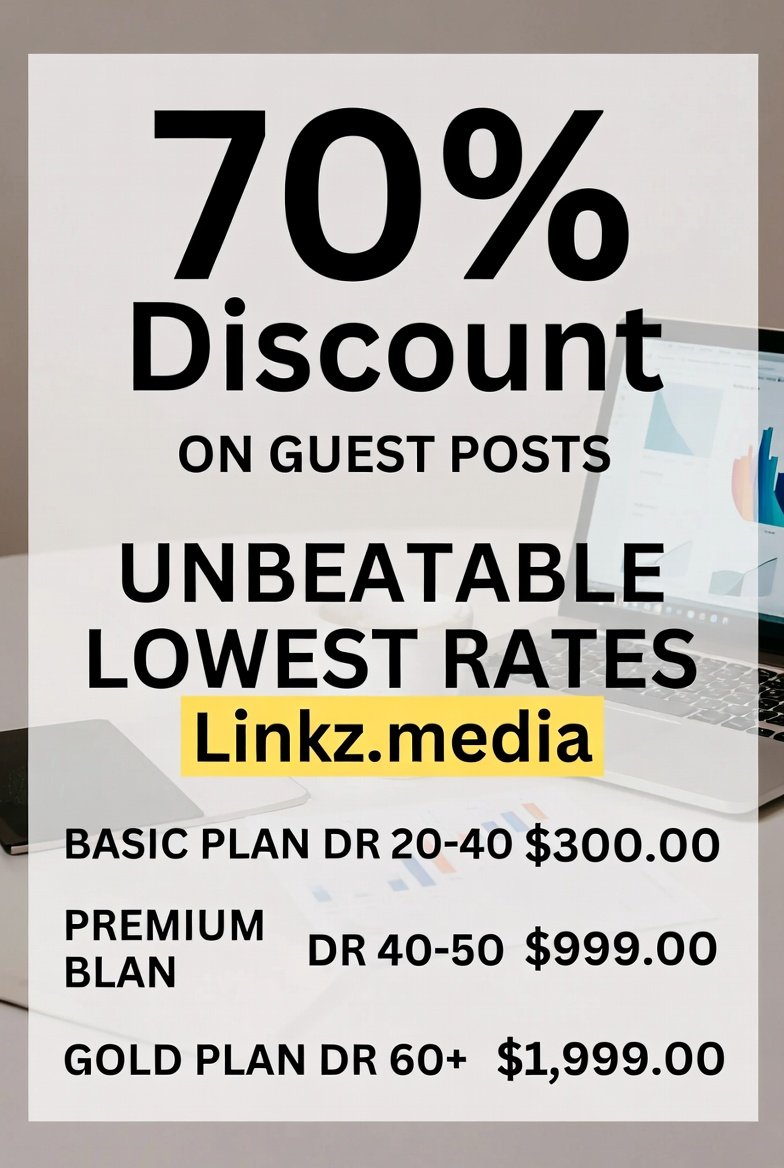
Comments are closed.