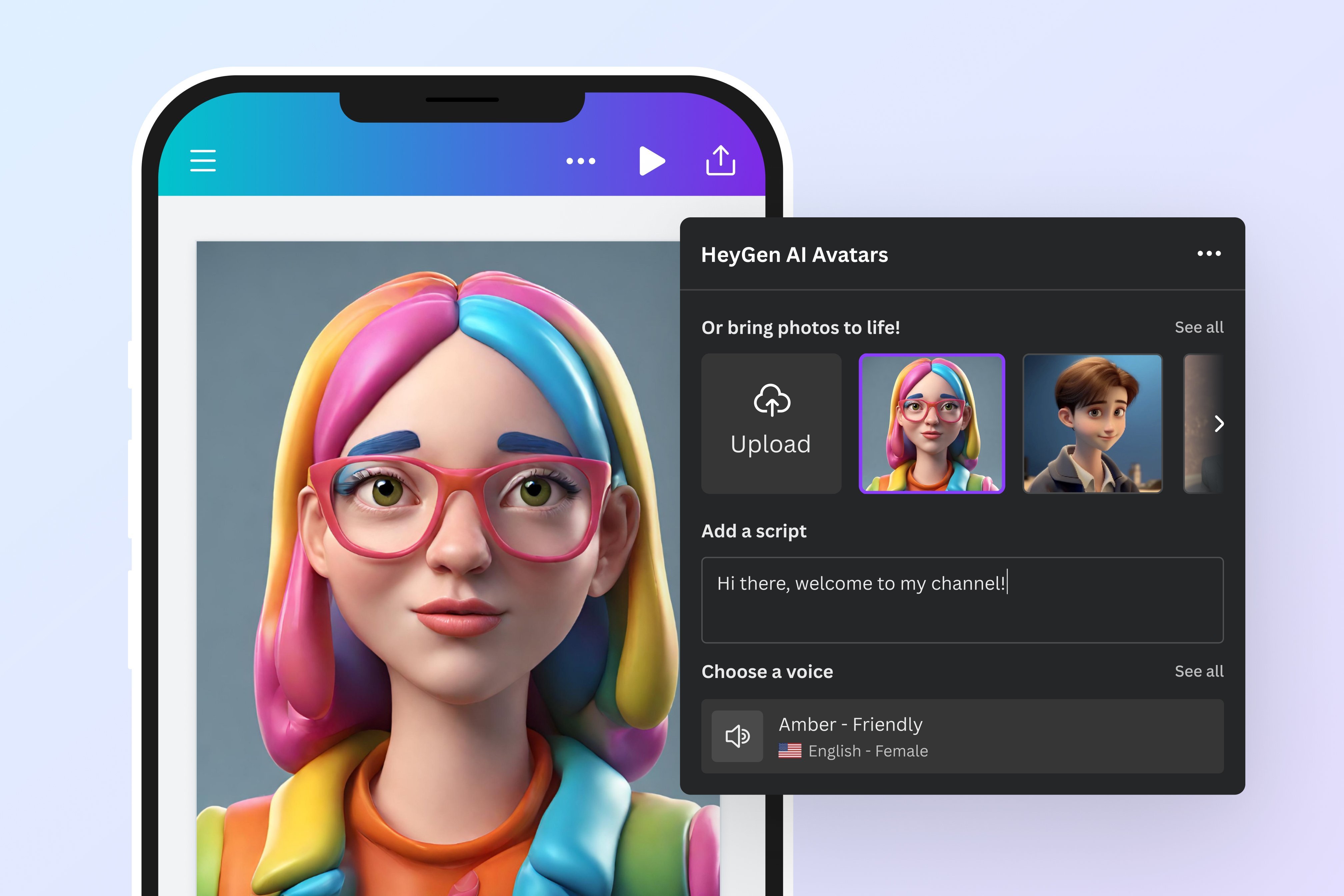The rise of generative AI has transformed static images into dynamic videos, empowering creators to animate visuals with minimal effort. From marketers to artists, the demand for tools that convert images into engaging videos is surging. But with multiple options available, choosing the right platform can be challenging. This review explores the top AI image-to-video tools, evaluating their features, strengths, and limitations to help you pick the best fit.
Criteria for Evaluation
To assess these tools effectively, we’ll focus on:
- Output Quality: Resolution, fluidity, and visual coherence.
- Ease of Use: Interface simplicity and learning curve.
- Customization: Control over motion, styles, and editing.
- Pricing: Free tiers vs. subscription models.
- Use Cases: Ideal scenarios for each tool.
Top AI Image-to-Video Tools Reviewed
1. Runway ML (Gen-2)
Features:
Runway’s Gen-2 leads in advanced image-to-video generation. Users can animate images with motion controls, apply style presets, and even edit videos using inpainting (erasing/add elements). It supports upscaling for higher resolution and offers multi-modal input (image + text).
Pros:
- Cinema-grade output with smooth transitions.
- Granular control over camera motion (pan, zoom, rotate).
- Integration with Runway’s suite for editing and export.
Cons:
- Steeper learning curve for beginners.
- Credits system limits exports on lower-tier plans.
Pricing:
- Free tier (watermarked, 4-second clips).
- Paid plans start at $15/month (125 credits).
Best For: Professionals and filmmakers needing high-quality, customizable videos.
2. Pika Labs
Features:
Pika Labs offers a user-friendly platform to animate images via text prompts or standalone conversion. Its intuitive sliders adjust motion intensity and direction, making it ideal for quick projects.
Pros:
- Free to use (beta version).
- Minimal setup; generates videos in seconds.
- Community-driven Discord support.
Cons:
- Output capped at 3 seconds and 576p resolution.
- Limited style and editing options.
Pricing:
- Free during beta (no watermark).
Best For: Social media creators seeking rapid, low-effort content.
3. Kaiber AI
Features:
Kaiber specializes in artistic transformations, turning images into stylized videos synced to music. It offers filters like anime, cyberpunk, and watercolor, along with a “Motion” tool for adding dynamic effects.
Pros:
- Unique aesthetic styles and music integration.
- Simple interface with template-like presets.
- Suitable for music visuals and abstract art.
Cons:
- Limited motion customization.
- Requires a subscription for full features.
Pricing:
- Free trial (watermarked).
- Paid plans from $5/month.
Best For: Musicians and artists creating vibe-driven content.
4. Stable Diffusion Video (Open Source)
Features:
Built on Stability AI’s technology, this open-source tool allows highly customizable video generation. Users can tweak models via platforms like ComfyUI or Automatic1111.
Pros:
- Free and endlessly customizable.
- No restrictions on length or style.
Cons:
- Requires coding knowledge and hardware setup.
- Time-consuming compared to SaaS tools.
Best For: Developers and tech-savvy users experimenting with AI workflows.
Comparison Table
| Tool | Output Quality | Ease of Use | Customization | Pricing | Ideal User |
|---|---|---|---|---|---|
| Runway ML | ⭐⭐⭐⭐⭐ | ⭐⭐⭐ | ⭐⭐⭐⭐⭐ | Freemium | Professionals |
| Pika Labs | ⭐⭐⭐ | ⭐⭐⭐⭐⭐ | ⭐⭐ | Free (beta) | Casual Creators |
| Kaiber AI | ⭐⭐⭐⭐ | ⭐⭐⭐⭐ | ⭐⭐⭐ | Subscription | Artists/Musicians |
| Stable Diffusion | ⭐⭐⭐⭐ | ⭐ | ⭐⭐⭐⭐⭐ | Free (self-host) | Developers |
Recommendations by Use Case
- Professional Quality: Runway ML’s precision and output make it unmatched for commercial projects.
- Quick Social Media Clips: Pika Labs’ free, fast generation suits TikTok or Instagram stories.
- Artistic Flair: Kaiber’s style variety excels in music videos or experimental art.
- Tech Enthusiasts: Stable Diffusion offers limitless tinkering for those comfortable with code.
Conclusion
The best AI image-to-video tool depends on your needs: Runway ML leads in quality, Pika in accessibility, Kaiber in style, and Stable Diffusion in flexibility. As AI evolves, expect longer clips, richer editing, and more intuitive interfaces. For now, weigh your priorities—budget, ease, and creative goals—to choose wisely. Whether you’re a marketer, artist, or hobbyist, these tools democratize video creation, turning imagination into motion effortlessly.