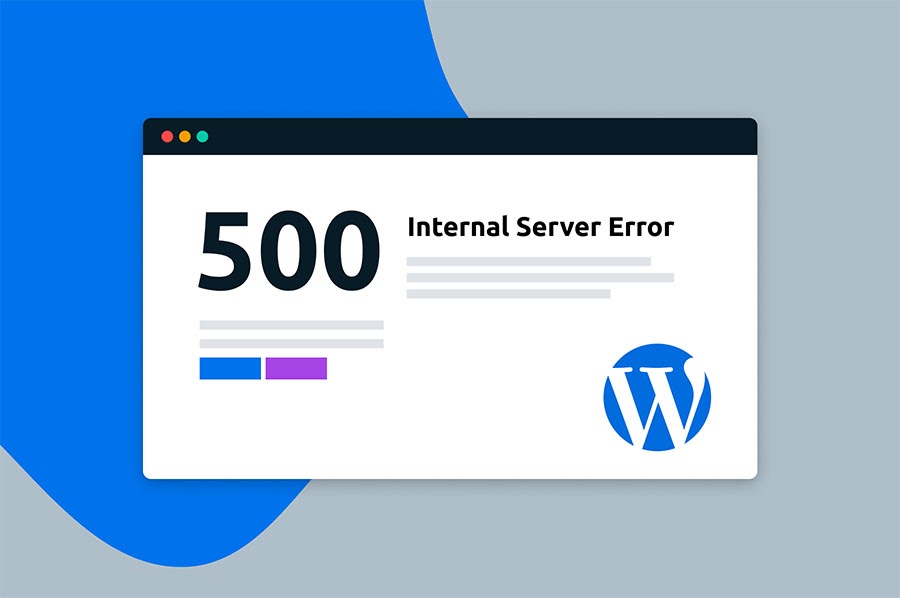A 500 Internal Server Error is an HTTP status code that indicates something has gone wrong on the server-side of a website. It means that the webserver hosting your site encountered an unexpected condition, causing it to be unable to fulfill your request. This error can occur due to various reasons, such as coding errors, security issues or server overload.
It’s important to note that this error message doesn’t necessarily provide information about what caused the problem specifically. It only suggests that there was a general issue with processing your request and delivering the page you were trying to access.
The exact message displayed may differ depending on which browser you’re using or which web server software is being used by the website host. However, some common variations include “500 Internal Server Error,” “HTTP Error 500” or simply “Internal Server Error.”
In short, a 500 Internal Server Error is frustrating because it provides limited insight into what went wrong and requires further investigation to fix it properly.
How to Fix a 500 Internal Server Error
If you’re encountering a 500 Internal Server Error, don’t panic! It’s actually quite common and can be resolved with a few simple steps.
Firstly, clear your browser cache and cookies. This will ensure that any stored data related to the website is removed and the site loads fresh content.
If this doesn’t work, try disabling any recently installed plugins or themes on your website. Sometimes these can cause conflicts with other elements of your website resulting in an error.
Another possible solution is checking for any syntax errors in your code. Even minor mistakes like missing semicolons or brackets can result in a server error. Ensure all coding is correct before testing again.
If none of these solutions work, contact either your web host provider or the developer team responsible for maintaining the website. They may have further insight into resolving the issue at hand.
Remember to always approach each step carefully and methodically when trying to fix a 500 Internal Server Error!
What Causes a 500 Internal Server Error?
A 500 Internal Server Error can occur for a variety of reasons, making it difficult to pinpoint the exact cause. However, there are some common issues that can lead to this error.
One possible reason for a 500 error is an issue with the coding on your website. If there are errors in the code or if something is not working properly, it can cause the server to crash and display an internal server error message.
Another potential cause could be problems with your server itself. This could include overloaded servers, outdated software, or even hardware malfunctions.
A third possibility is conflicts with plugins or modules on your website. These add-ons can sometimes interfere with each other and cause errors within your site’s code.
Insufficient permissions or incorrect file permissions may also lead to a 500 Internal Server Error. If certain files cannot be accessed by the server due to permission issues, it will result in this type of error message.
Identifying and fixing the underlying problem causing a 500 Internal Server Error requires careful investigation and troubleshooting skills.
How to Avoid a 500 Internal Server Error
By following the steps outlined above to fix a 500 Internal Server Error, you can ensure that your website is back up and running smoothly in no time. However, it’s always better to prevent an error from happening in the first place. Here are some tips on how to avoid a 500 Internal Server Error:
1. Keep Your Website Up-to-Date: Make sure that all software (such as CMSs) used by your website is updated regularly.
2. Use Reliable Hosting Services: Choose a hosting service provider with reliable uptime rates and ensure they have sufficient resources for your website needs.
3. Use Monitoring Tools: Implement monitoring tools such as Google Analytics, which can help identify potential errors before they occur.
4. Backup Your Data Regularly: Always backup your data so that if there is any issue or crash, you won’t lose important information or content.
By taking these precautions, you can significantly reduce the chances of experiencing a 500 Internal Server Error on your website and keep it running efficiently for both yourself and visitors alike!