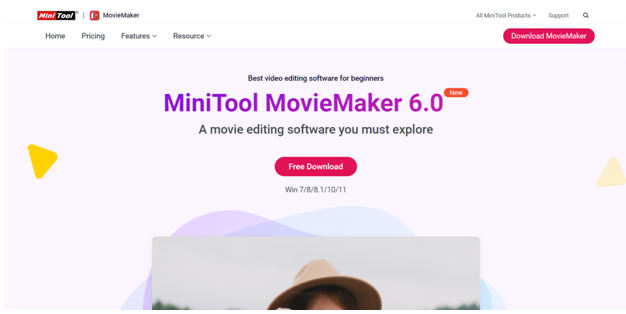Social media and online video content have made video editing popular. Video editing is vital for aspiring filmmakers, social media influencers, and anyone who wants to generate high-quality personal films.
Today I am going to review MiniTool MovirMaker and will give you advice if you should purchase its premium or not.
So first of all, when it comes to making professional-quality videos, nothing beats MovieMaker. MovieMaker includes all the tools you need to create professional-looking videos, no matter your level of experience.
You don’t need specialized knowledge or costly equipment to edit your films like a pro with this intuitive and powerful program. This tutorial will walk you through the steps of using MiniTool MovieMaker to make videos that look like they were made by a pro.
Introduction to MiniTool MovieMaker
The interface of this software is amazing. MiniTool MovieMaker must be downloaded and installed prior to beginning movie editing. The program is free and may be obtained from the official website. Thereafter, launch the program after installation and begin importing your videos.
Importing videos to MiniTool MovieMaker for editing
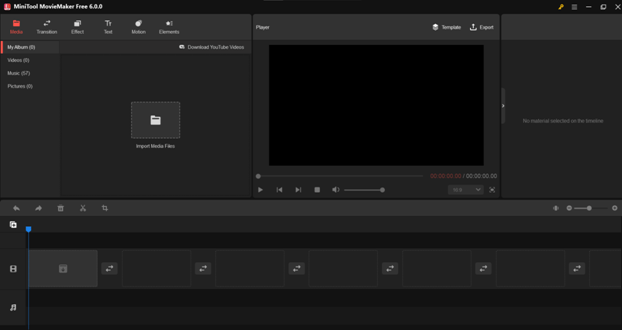
Select “Import Media Files” from the main menu to begin loading your videos. A window to choose the video files you want to edit will appear. The video files can also be dropped directly onto the program’s main window.
Managing Your Media Collection
After your video or clip has been imported, you may begin sequencing it in a timeline. The timeline is where your video clips will live while you work on their order, transitions, and effects, and overall timing.
Video clips can be added to the timeline by dragging and dropping them from the media library. By selecting the “Split” option and repositioning the slider, you can cut unwanted video or clip from your videos.
Use Transitions and Effects to make it look more creative
MiniTool MovieMaker has many built-in transitions and effects that you can use to improve your videos. Simply select an effect or transition from the “Effects” or “Transitions” tabs and drop it onto the timeline’s video clip to apply it.
If you click the “Preview” button on the software’s main window, you can see a sneak peek of the transition or effect. Click the “Remove” button if you want to get rid of the effect or transition.
Add the texts for make your video more engaging
MiniTool MovieMaker also lets you add subtitles and titles to your videos. Select the desired type of text by clicking the “Text” button in the software’s user interface and then clicking the “Add Text” button. You have the option of changing the font, size, and alignment of the text, among other customizations.
Export and Enjoy
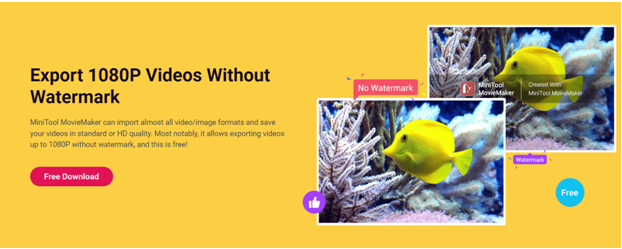
After finishing a video in the video editor, you can save it in a number of different formats, such as MP4, AVI, WMV, or MOV. You can export 1080p video without watermark and its totally free. To export your video, simply go to the “Export” tab in the software’s main window and choose the desired output format and resolution. The video’s frame rate and bitrate can be modified to better suit your needs.
My Thoughts…
No doubt that MiniTool MovieMaker is an amazing software for video editors no matter if they are beginners or pros. This tool justifies all the needs of a content creator. The interface of this tool is undoubtedly impressive and gives a professional feel while editing the videos. However, it’s simple to use and has all the tools you need to make professional-looking films quickly, including text and title tools, transitions, and effects. MiniTool MovieMaker is an indispensable tool for everyone who wants to edit videos, be they seasoned filmmakers or first-time users.

So, should you purchase the premium? Yes, of course. This tool is very competitive and even better in most of the cases. It has three subscription plans which are Monthly Subscription, Annual Subscription, and the Ultimate Plan which are priced 12.99 USD, 35.99 USD, and 59.99 USD respectively. Otherwise, the free video editing software is just fine as well.